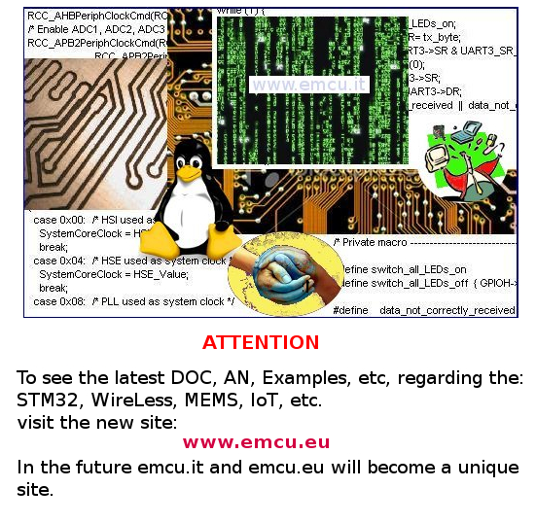
LCD...
Descrizione Generale del funzionamento di un LCD 2xN caratteri
Descrizione Generale del funzionamento di un LCD 2xN caratteri
PIN
Normalmente l'unica differenza nei varil LCD può essere l'assegnazione dei pin, le dimensioni meccaniche e la presenza o meno della retro illuminazione.
Qui sotto è riportato il pin out del MDLS16265BLVLD4 reperibile presso WWW.SILICA.COM le cui caratteristiche principali sono:
Normalmente l'unica differenza nei varil LCD può essere l'assegnazione dei pin, le dimensioni meccaniche e la presenza o meno della retro illuminazione.
Qui sotto è riportato il pin out del MDLS16265BLVLD4 reperibile presso WWW.SILICA.COM le cui caratteristiche principali sono:
- 16 characters (5 x 8 dots) x 2 lines STN Positive Transflective Yellow LCD Character Module
- Viewing Angle: 6 O’clock direction
- Driving duty: 1/16 Duty, 1/5 bias
- ‘SAMSUNG’ KS0070BP-00CC (die form) LCD Controller & Driver or equivalent
- Yellow-green LED04 backlight
Qui sotto è riportato un'altro pin out di un LCD che non ha l'illuminazione.
| Pin number | Symbol | Level | I/O | Function |
|---|---|---|---|---|
| 1 | Vss | - | - | Power supply (GND) |
| 2 | Vcc | - | - | Power supply (+5V) |
| 3 | Vee | - | - | Contrast adjust |
| 4 | RS | 0/1 | I | 0 = Instruction input 1 = Data input |
| 5 | R/W | 0/1 | I | 0 = Write to LCD module 1 = Read from LCD module |
| 6 | E | 1, 1->0 | I | Enable signal |
| 7 | DB0 | 0/1 | I/O | Data bus line 0 (LSB) |
| 8 | DB1 | 0/1 | I/O | Data bus line 1 |
| 9 | DB2 | 0/1 | I/O | Data bus line 2 |
| 10 | DB3 | 0/1 | I/O | Data bus line 3 |
| 11 | DB4 | 0/1 | I/O | Data bus line 4 |
| 12 | DB5 | 0/1 | I/O | Data bus line 5 |
| 13 | DB6 | 0/1 | I/O | Data bus line 6 |
| 14 | DB7 | 0/1 | I/O | Data bus line 7 (MSB) |
pin1 GND
pin2 VCC normalmente 5V
pin3 Contrasto del LCD, di solito si usa un potenziometro per regolare adeguatamente il contrasto
pin4 RS Register Select
0
il dato trasferito verso
il LCD è un comando e l'eventuale dato ritornato indica lo stato
1 il dato viene trasferito verso o dal LCD
1 il dato viene trasferito verso o dal LCD
pin5 R/W Read/Write
0
write comandi o caratteri
verso il LCD
1 read lo stato o i caratteri dal LCD
1 read lo stato o i caratteri dal LCD
pin6 E enable, questa
linea viene usata per trasferire comandi o caratteri verso il LCD.
Quando
si scrive sul LCD
l'acquisizione da parte del LCD viene fatta quando questo pin passa da
1 a 0.
Quando si legge dal LCD l'acquisizione da parte della MCU deve essere fatta dopo che questa linea è passata da 0 a 1, i dati restano disponibili sino a che questa linea torna a 0.
Quando si legge dal LCD l'acquisizione da parte della MCU deve essere fatta dopo che questa linea è passata da 0 a 1, i dati restano disponibili sino a che questa linea torna a 0.
pin7 to pin14 sono
il bus dati
Si
rammenti che i dati
possono essere trasferiti a 4bit
(nibbles usando D4...D7) o 8bit.
Instruction set
Qui sotto sono riportati i comandi disponibili per pilotare il LCD
| Instruction | Code | Description | Execution time** | |||||||||
|---|---|---|---|---|---|---|---|---|---|---|---|---|
| RS | R/W | DB7 | DB6 | DB5 | DB4 | DB3 | DB2 | DB1 | DB0 | |||
| Clear display | 0 | 0 | 0 | 0 | 0 | 0 | 0 | 0 | 0 | 1 | Clears display and returns cursor to the home position (address 0). | 1.64mS |
| Cursor home | 0 | 0 | 0 | 0 | 0 | 0 | 0 | 0 | 1 | * | Returns cursor to home position (address 0). Also returns display being shifted to the original position. DDRAM contents remains unchanged. | 1.64mS |
| Entry mode set | 0 | 0 | 0 | 0 | 0 | 0 | 0 | 1 | I/D | S | Sets cursor move direction (I/D), specifies to shift the display (S). These operations are performed during data read/write. | 40uS |
| Display On/Off control | 0 | 0 | 0 | 0 | 0 | 0 | 1 | D | C | B | Sets On/Off of all display (D), cursor On/Off (C) and blink of cursor position character (B). | 40uS |
| Cursor/display shift | 0 | 0 | 0 | 0 | 0 | 1 | S/C | R/L | * | * | Sets cursor-move or display-shift (S/C), shift direction (R/L). DDRAM contents remains unchanged. | 40uS |
| Function set | 0 | 0 | 0 | 0 | 1 | DL | N | F | * | * | Sets interface data length (DL), number of display line (N) and character font(F). | 40uS |
| Set CGRAM address | 0 | 0 | 0 | 1 | CGRAM address | Sets the CGRAM address. CGRAM data is sent and received after this setting. | 40uS | |||||
| Set DDRAM address | 0 | 0 | 1 | DDRAM address | Sets the DDRAM address. DDRAM data is sent and received after this setting. | 40uS | ||||||
| Read busy-flag and address counter | 0 | 1 | BF | CGRAM / DDRAM address | Reads Busy-flag (BF) indicating internal operation is being performed and reads CGRAM or DDRAM address counter contents (depending on previous instruction). | 0uS | ||||||
| Write to CGRAM or DDRAM | 1 | 0 | write data | Writes data to CGRAM or DDRAM. | 40uS | |||||||
| Read from CGRAM or DDRAM | 1 | 1 | read data | Reads data from CGRAM or DDRAM. | 40uS | |||||||
Remarks:
- DDRAM = Display Data RAM.
- CGRAM = Character Generator RAM.
- DDRAM address corresponds to cursor position.
- * = Don't care.
- ** = Based on Fosc = 250kHz.
| Bit name | Setting / Status | |
|---|---|---|
| I/D | 0 = Decrement cursor position | 1 = Increment cursor position |
| S | 0 = No display shift | 1 = Display shift |
| D | 0 = Display off | 1 = Display on |
| C | 0 = Cursor off | 1 = Cursor on |
| B | 0 = Cursor blink off | 1 = Cursor blink on |
| S/C | 0 = Move cursor | 1 = Shift display |
| R/L | 0 = Shift left | 1 = Shift right |
| DL | 0 = 4-bit interface | 1 = 8-bit interface |
| N | 0 = 1/8 or 1/11 Duty (1 line) | 1 = 1/16 Duty (2 lines) |
| F | 0 = 5x7 dots | 1 = 5x10 dots |
| BF | 0 = Can accept instruction | 1 = Internal operation in progress |
In generale un LCD di 2 righe per 40 caratteri sarà come sotto.

Interfacing
Gli LCD possono essere interfacciati a 8 e 4 bit.
8-bit interface
Example
of busy flag
testing using an 8-bit interface.


4-bit interface
Example of busy flag testing using a 4-bit interface.

Example of data transfer using a 4-bit interface.

Character set
Qui sotto è riportata la CGROM Character Code Table del MDLS16265BLVLD4
Di deguito una mappa di caratteri di un'altro LCD con formato 5x7 dot font

SOFTWARE
Per sviluppare un'adeguato set di comandi per gli LCD si devono prevedere almeno i comandi sotto riportati:
LCD
initialisation
Entry mode
- Sets entry mode of the LCD
- b0 : 0 = no display shift, 1 = display shift
b1 : 0 = auto-decrement, 1 = auto-increment
b2-b7 : don't care
Display
mode
- Sets display control
- b0 : 0 = cursor blink off, 1 = cursor blink on (if b1 = 1)
b1 : 0 = cursor off, 1 = cursor on
b2 : 0 = display off, 1 = display on (display data remains in DD-RAM)
b3-b7 : don't care
Set
character generator RAM address
- Sets the Character-Generator-RAM address.
CGRAM data is read/written after this setting.
Set
display data RAM address
- Sets the Display-Data-RAM address.
DDRAM data is read/written after this setting.
Get
address counter contents
- Returns address counter contents, used for both DDRAM and CGRAM.
Test
Busy flag
Clear display
Clear Line(num.line)
Cursor home
Set cursor position(row, position)
Write character
Write string
Clear display
Clear Line(num.line)
Cursor home
Set cursor position(row, position)
Write character
Write string