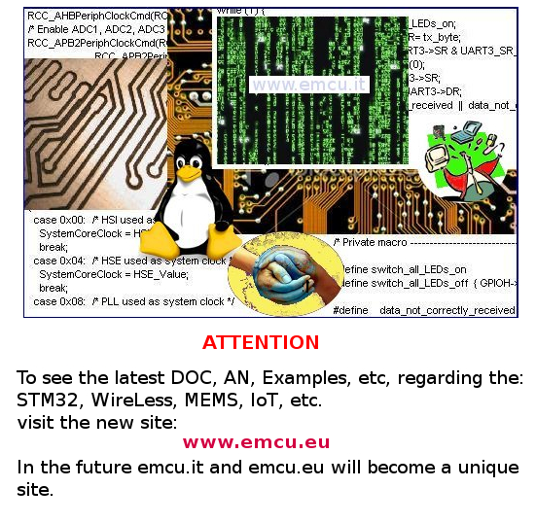
Linux UBUNTU Easy Peasy
on Packard Bell DOT M
on Packard Bell DOT M
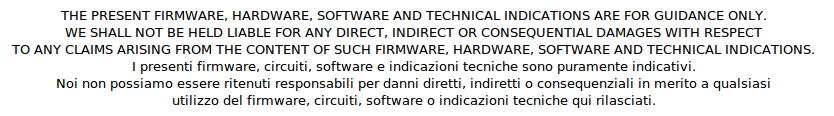
On this page there is my experience regarding the installation of EasyPeasy ver.1.5 on my Packard Bell DOT M.
I'm used my DELL INSPIRON 6400 where there is UBUNTU to make an USB Bootable PEN with EasyPeasy.
 Premi
qui per la versione Italiana
Premi
qui per la versione Italiana
1) For installing EasyPeasy on my Packard
Bell DOT M I'm
used my notebook
DELL INSPIRON 6400 where there is istalled UBUNTU ver.9.04 and 2Gbyte
of USB PEN (see Fig.1)
Fig.1

2) Go to the page: http://www.geteasypeasy.com/?menu=download and download EasyPeasy iso image.
3) Insert a USB PEN (recommended 2Gbyte) into the PC where there is UBUNTU, in my case I'm inserted the USN PEN in my DELL INSPIRON 6400 where there is UBUNTU installed.
4) Select: SISTEMA - AMMINISTRAZIONE - Creazione disco di avvio USB (see Fig.2, yellow arrow)
Fig.2
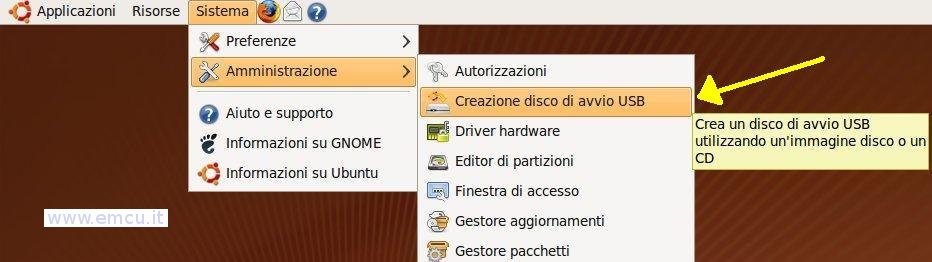
5) On the box that appear select the EasyPeasy ISO image and press Crea Disco di Avvio (see Fig.3)
Fig.3
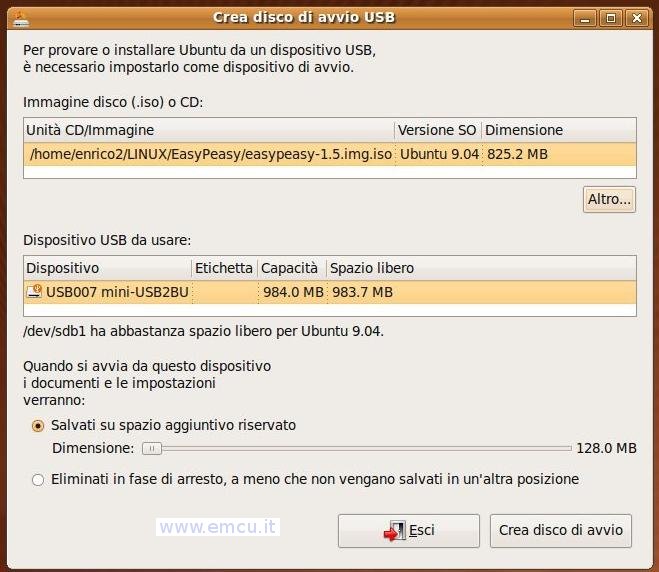
6) At the end remove the USB PEN and insert it into a USB port of Packard Bell DOT M.
7) Boot the Packard Bell DOT M and install the EasyPeasy.
Fig.1
2) Go to the page: http://www.geteasypeasy.com/?menu=download and download EasyPeasy iso image.
3) Insert a USB PEN (recommended 2Gbyte) into the PC where there is UBUNTU, in my case I'm inserted the USN PEN in my DELL INSPIRON 6400 where there is UBUNTU installed.
4) Select: SISTEMA - AMMINISTRAZIONE - Creazione disco di avvio USB (see Fig.2, yellow arrow)
Fig.2
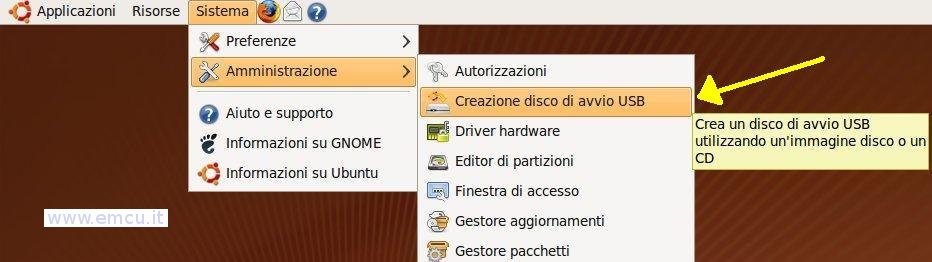
5) On the box that appear select the EasyPeasy ISO image and press Crea Disco di Avvio (see Fig.3)
Fig.3
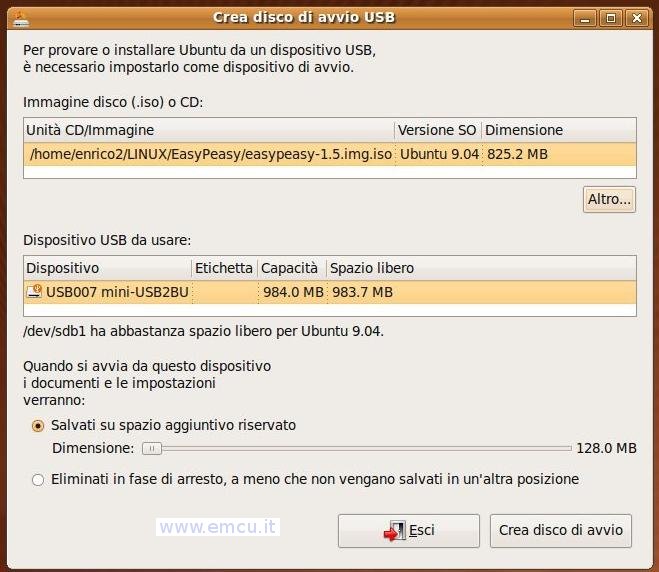
6) At the end remove the USB PEN and insert it into a USB port of Packard Bell DOT M.
7) Boot the Packard Bell DOT M and install the EasyPeasy.
If
your PC does not boot from USB PEN, turn it off, restart and while
booting press F12 and select boot from USB PEN.
8) At the end of
the installation the EasyPeasy ask you to reboot the PC, press YES.
On
my Packard Bell DOT M at this point the
restart stopped and was necessary turn-off manually it.
In any case after this hard power off I'm rebooted the Packard Bell DOT M and EasyPeasy works very well.
In any case after this hard power off I'm rebooted the Packard Bell DOT M and EasyPeasy works very well.
NOTE:
During the EasyPeasy installation the back ligthing of the display is not supported but after the reboot of the PC it works.
During the boot of EasyPeasy the back ligthing of the display is not supported but after the insertion of username and password it works.