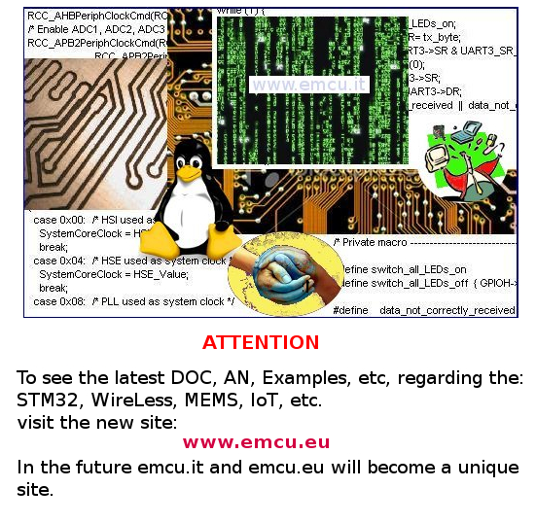
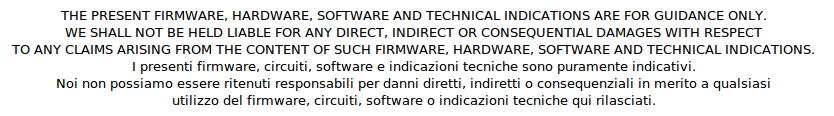
Home Page
Using a new PC, if you running MircoExplorer or some other program wrote in Microsoft C/C++ is possible that you receive the message like Fig1 and Fig2 (see below).
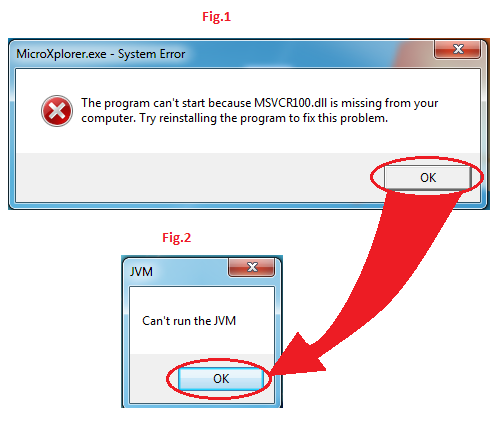
The program can't start because MSVCR100.dll is missing from your computer.
For resolve this problem on Windows 7 do this:
Go here:
http://www.microsoft.com/en-us/download/confirmation.aspx?id=5555
download and install the:
vcredist_x86.exe
http://www.microsoft.com/en-us/download/confirmation.aspx?id=5555
download and install the:
vcredist_x86.exe
For solve this problem on Windows XP do this:
Go here:
http://www.dll-files.com/dllindex/dll-files.shtml?msvcr100
download and install the:
dffsetup-msvcr100.exe
After the problem is fixed remove the dll-files.com Fixer from your PC
http://www.dll-files.com/dllindex/dll-files.shtml?msvcr100
download and install the:
dffsetup-msvcr100.exe
After the problem is fixed remove the dll-files.com Fixer from your PC
UP
Home Page