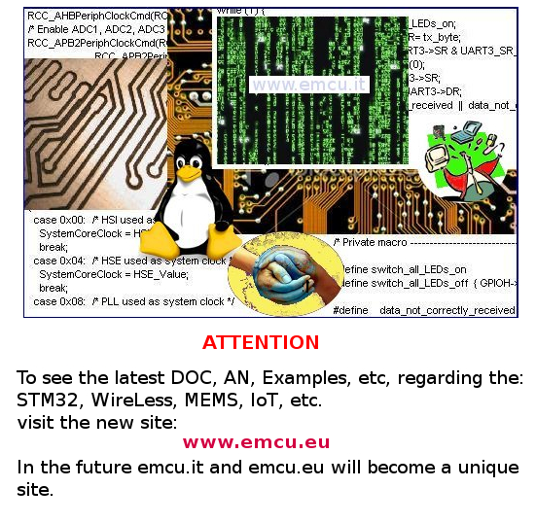
Samsung CLP-315
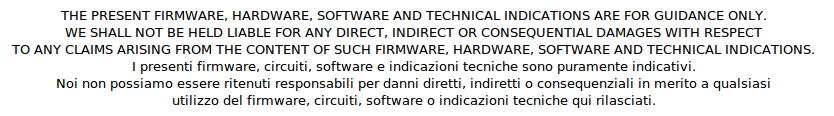
Normaly for using the Samsung CLP-315 under UBUNTU 10.04 is necessary only connect it to PC.
In case of problems follow the instructions below.
1) Download the SW driver, for do this go to link below and download Unified Driver (fig.1)
In case of problems follow the instructions below.
1) Download the SW driver, for do this go to link below and download Unified Driver (fig.1)
fig.1
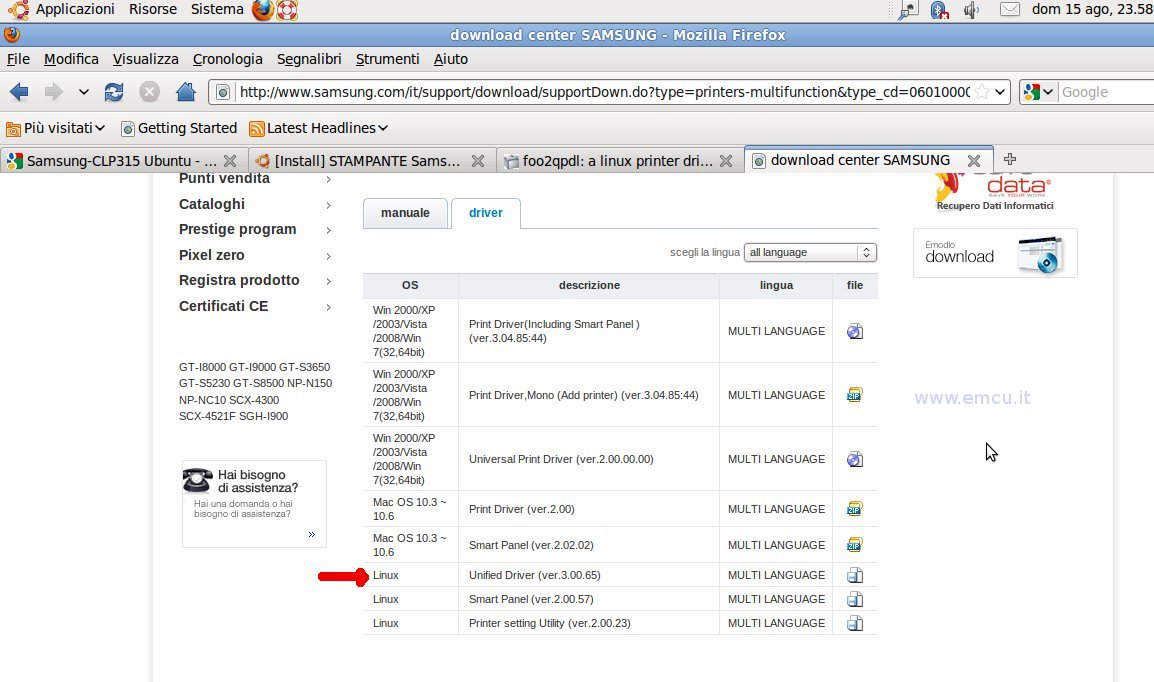
2) Unzip the file downloaded by clicking twice on it
3) Open a TERMINAL and go to the LINUX directory (in my case is: ..../Samsung/cdroot/Linux$)
4) Install the SW...
3) Open a TERMINAL and go to the LINUX directory (in my case is: ..../Samsung/cdroot/Linux$)
4) Install the SW...
4.1) write:
sudo su
and enter the password
4.2) write:and enter the password
exec sh install.sh
and follow the instructions
and follow the instructions