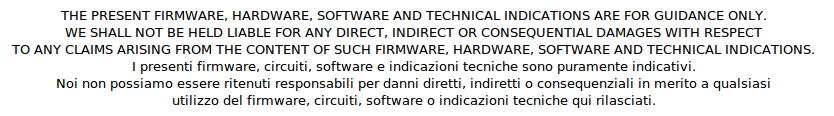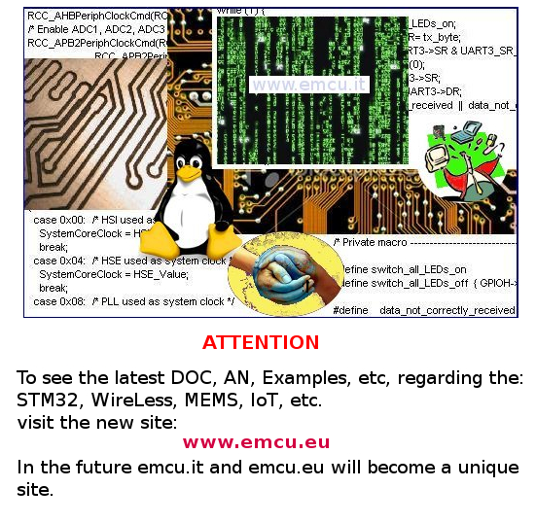
m2t is the original files output of Kaffeine.
Normaly I using Kaffeine to record the TV programs (DVB-T).
Next, I see the recorded program, on my TV using an USB Key and the USB input of my DVD player.
For do this I using the Avidemux (GTK+) for convert file from .m2t to .mpeg but not only for this, for example I using Avidemux also for remove the advertising from my registration.
Below there is the explanations how to do this.
First install on UBUNTU (ver.10.04 - Lucid) the Avidemux, version GTK+, using UBUNTU SOFTWARE CENTER.
Second, it is very important configure Avidemux for convert properly .m2t file to .mpeg file for seeing it on TV.
VIDEO Configuration:
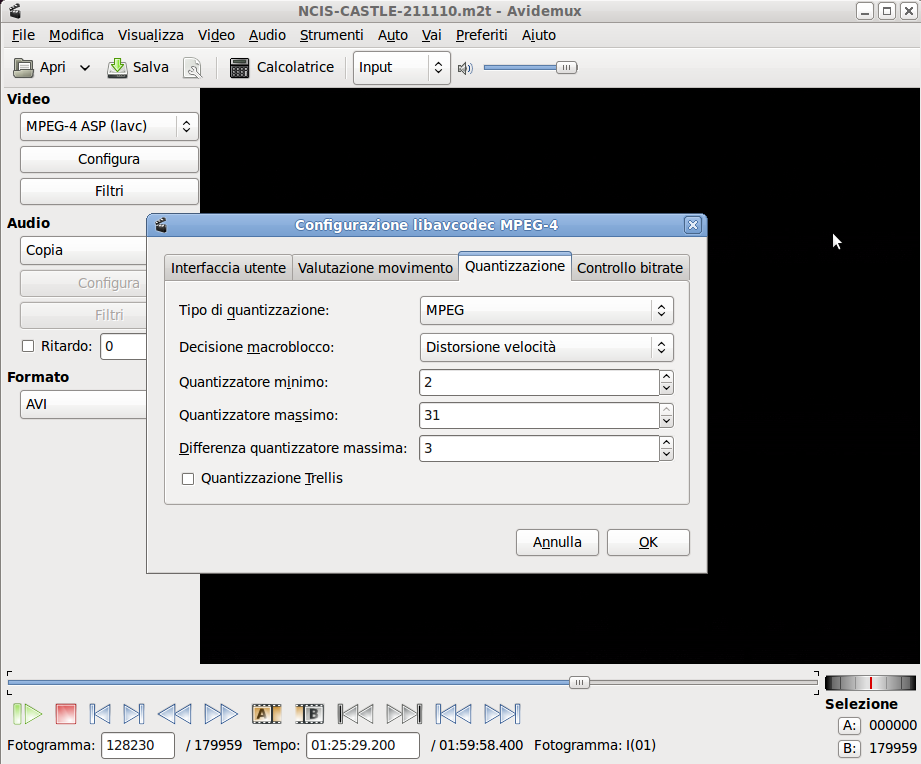
AUDIO Configuration:
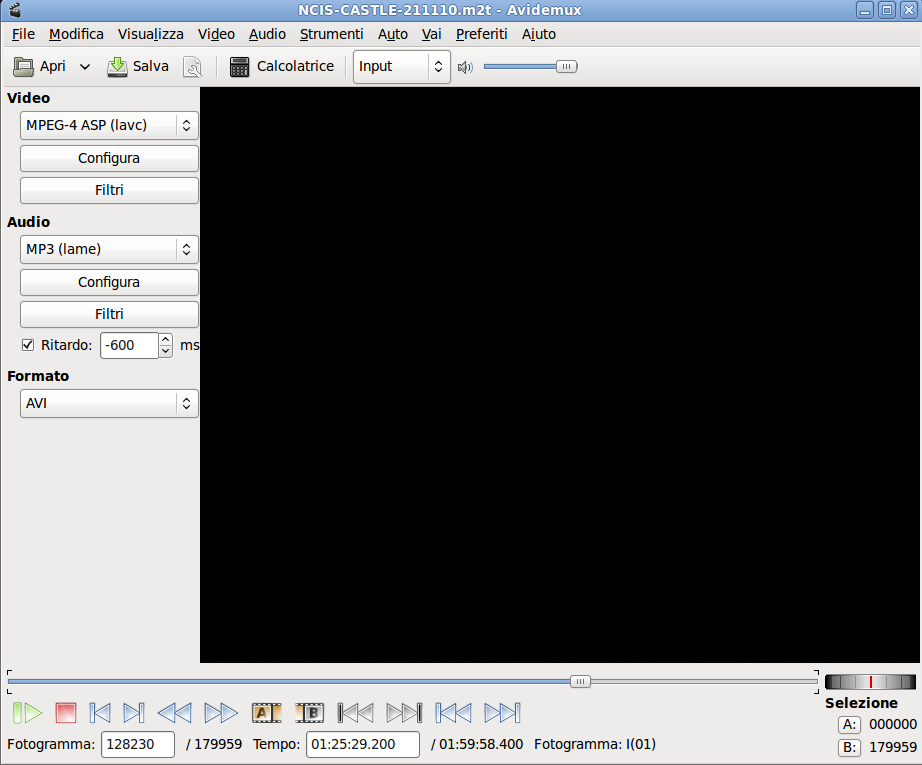
Now chose:
This is all, good vision.
Normaly I using Kaffeine to record the TV programs (DVB-T).
Next, I see the recorded program, on my TV using an USB Key and the USB input of my DVD player.
For do this I using the Avidemux (GTK+) for convert file from .m2t to .mpeg but not only for this, for example I using Avidemux also for remove the advertising from my registration.
Below there is the explanations how to do this.
General Block Diagram
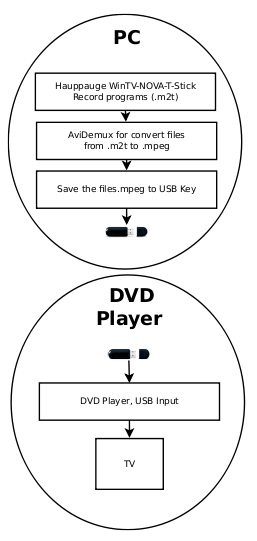
Kaffeine and AviDemux Block Diagram
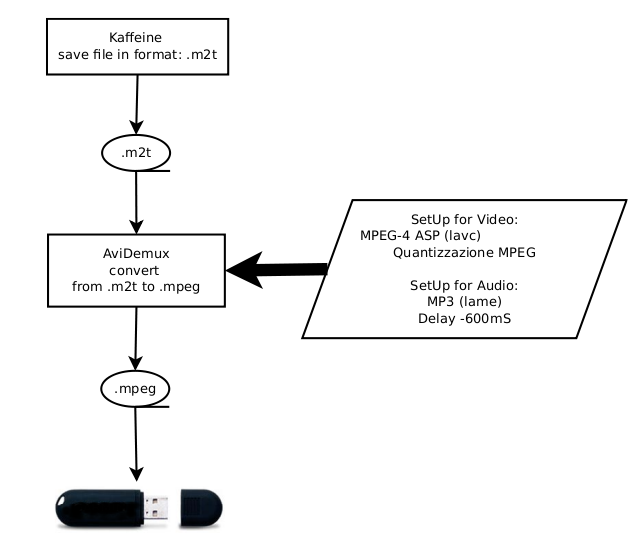
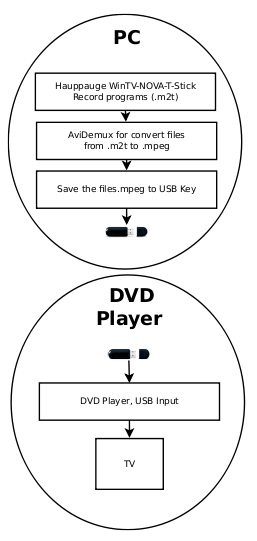
Kaffeine and AviDemux Block Diagram
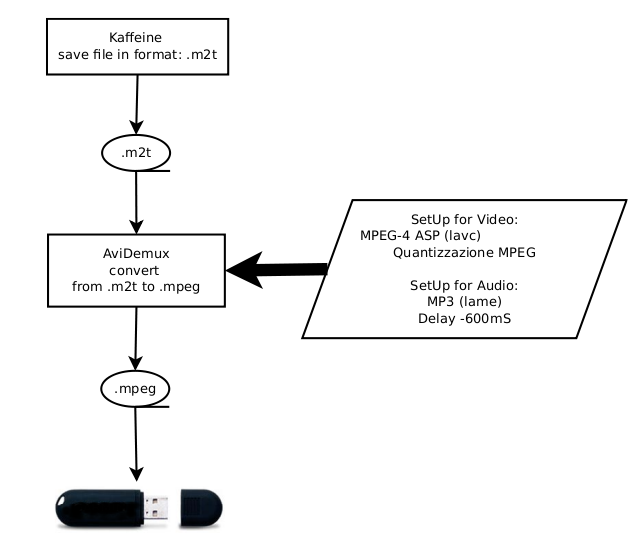
First install on UBUNTU (ver.10.04 - Lucid) the Avidemux, version GTK+, using UBUNTU SOFTWARE CENTER.
Second, it is very important configure Avidemux for convert properly .m2t file to .mpeg file for seeing it on TV.
VIDEO Configuration:
MPEG-4 ASP (lavc)
and next, press:
Congigura
and from the new window that appear select:
Quantizzatione
and select MPEG
and from the new window that appear select:
Quantizzatione
and select MPEG
see below
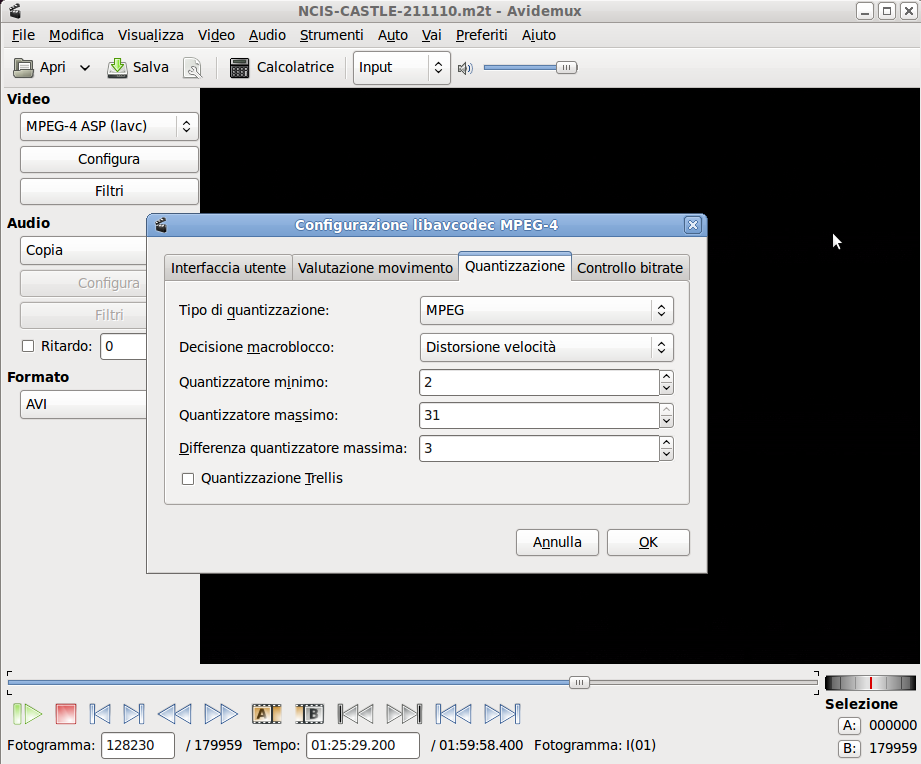
AUDIO Configuration:
Select: MP3 (lame)
and for get a good sync from audio to video select Ritardo and insert -600.
This configuration is properly for my DVD player that is: IRRADIO mod. DVX-121 PLUS.
It is possible that, the Ritardo time (-600), is not correct for your DVD player, in this case, try different values of Ritardo for choose the right value for your USB DVD Player.
See below.
and for get a good sync from audio to video select Ritardo and insert -600.
This configuration is properly for my DVD player that is: IRRADIO mod. DVX-121 PLUS.
It is possible that, the Ritardo time (-600), is not correct for your DVD player, in this case, try different values of Ritardo for choose the right value for your USB DVD Player.
See below.
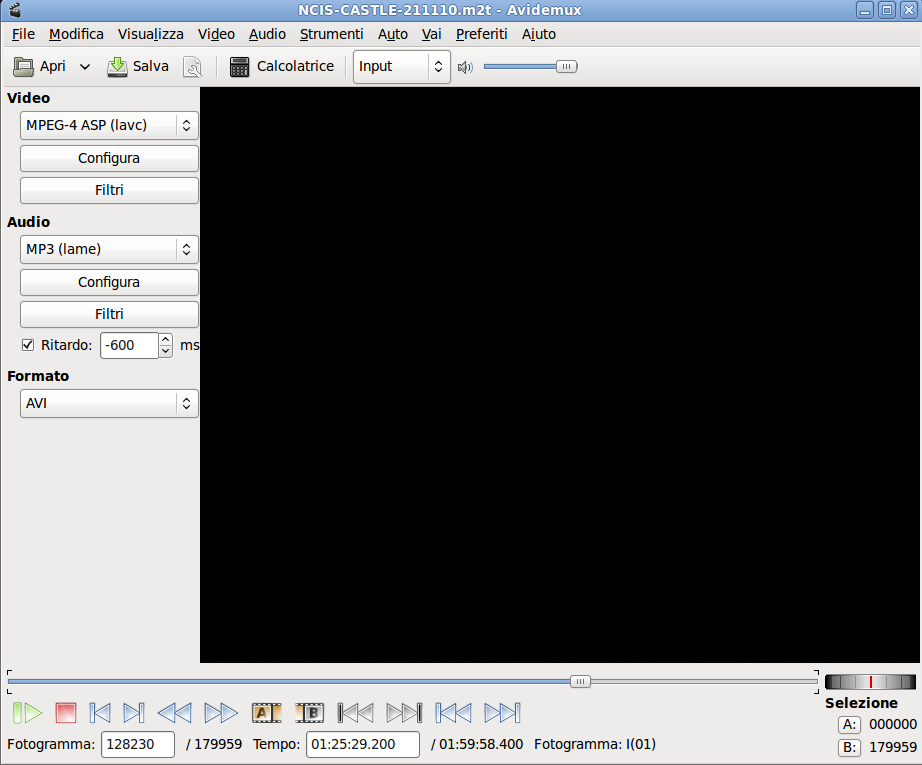
Now chose:
File
save your file with .avi extension (for example: name.avi)Save
Save Video
This is all, good vision.