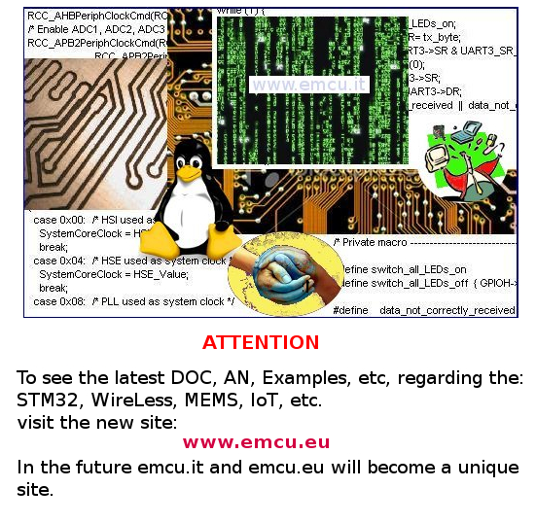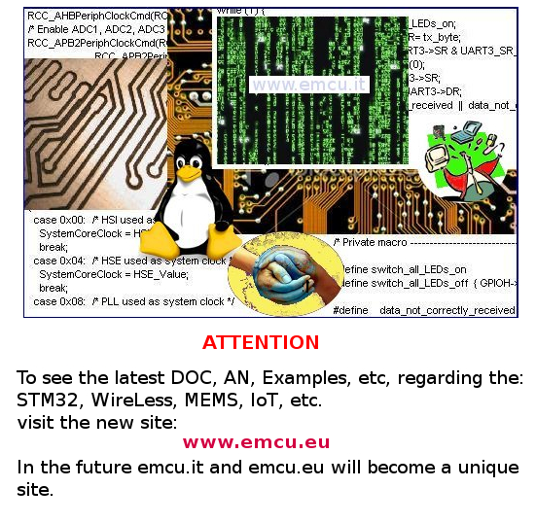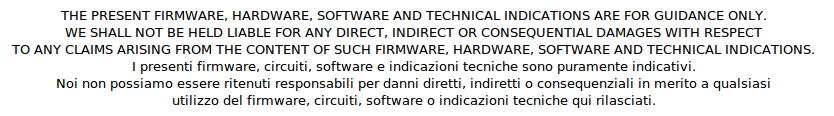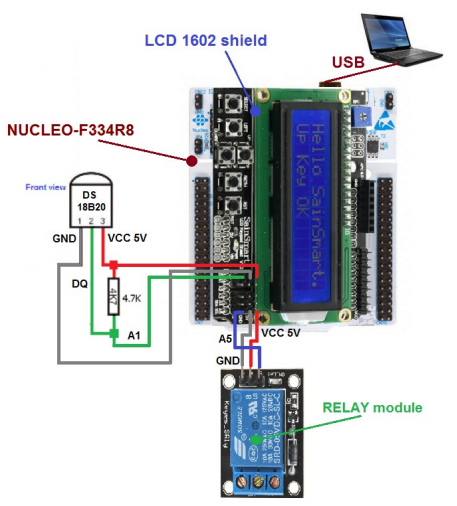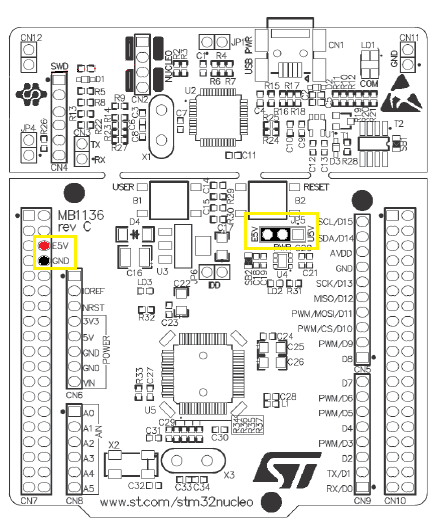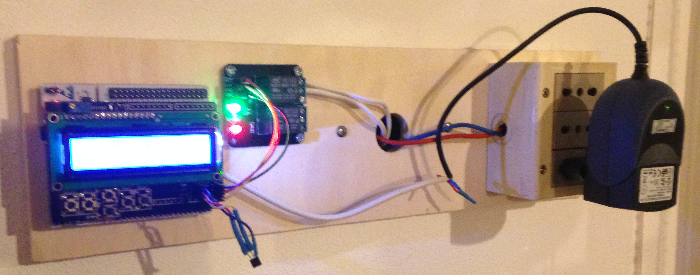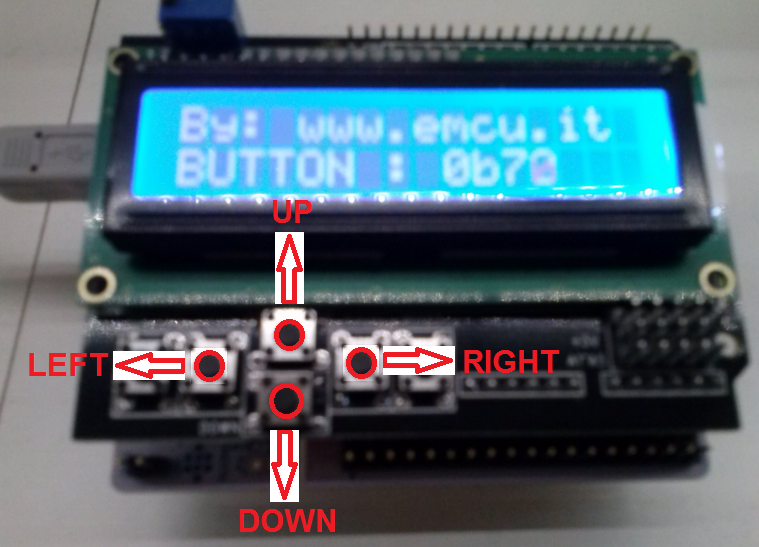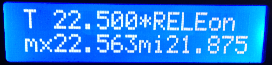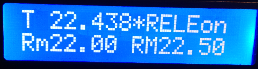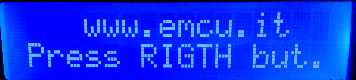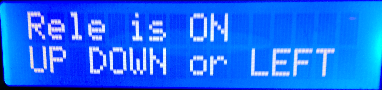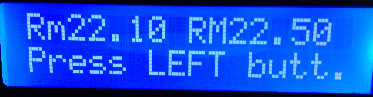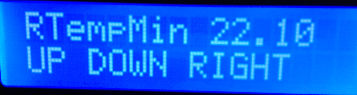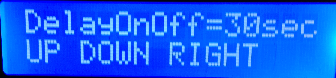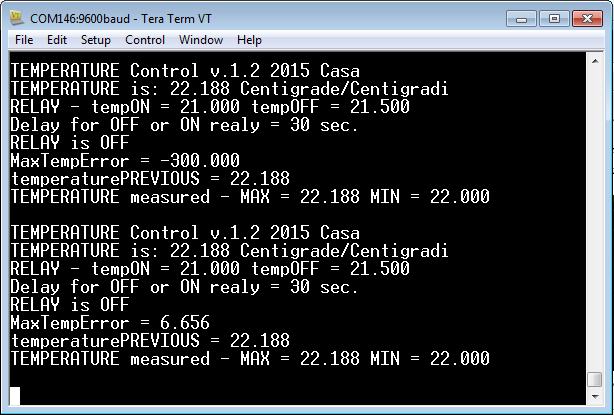Buttons availables are below
Button functions during the normal running mode
UP
Turn ON the Display light
DOWN
Turn OFF the Display light
LEFT
Configuration menů
RIGHT
Copyright and ON/OFF RELAY (RELE)
NOTE:
It is possible turn on/off the relay if the temperature measured is inside the Rm and RM range.Normally this feature is designed to turn on the relay.Example:Suppose
that the temperature measured is 21.100 °C and that Rm is 20.00 °C and
RM is 22.00 °C it is possible turn on/off the relay.
Suppose that the temperature measured is 21.100 °C and that Rm is 22.00 °C and RM is 23.50 °C it is NOT possible turn on/off the relay.
Failed 220Vac
On the first line of the display is show the:
Temperature and the status of the Relay (RELE).
Also the display blinking from ON to OFF.
To stop this allarm message is necessary press the UP key.
NOTE:
In this situation the thermostat in any case is running with this default parameters:
RELAY ON - if the temperature is <= 21 (°C, this is the parameter: Rm)RELAY OFF - if the temperature is >= 21 + DeltaTemp (°C) == 21,5 (°C, this is the parameter: RM)ATTENTION:The RELAY ON (RELE ON) will be made if the temperature is less or equal for N seconds consecutively (see TlowerTemp in the SW)
The RELAY OFF (RELE OFF) will be made if the temperature is exceeded or equal for N seconds consecutively (see TowerTemp in the SW)
The default of N is about 30sec.
Normal running
During the Normal Running on the display you must see:
- On the first line the temperature in °C and the status of the RELAY (RELE).
- On the second line you must see informations that change every 2 sec.
- mx that is the maximum temperature measured and mi that is the minimum temperature measured
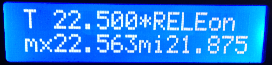
- Rm is the minimum temperature (below or equal) that turn on the relay and RM is the maximum temperature (greater or equal) that turn off the relay
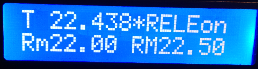
- DelayOnOff is the time (in seconds) wait before accept the temperature measured for the On/Off of the relay (RELE)

RIGTH menůIf you press the RIGHT button, first appear the copyright:
www.emcu.it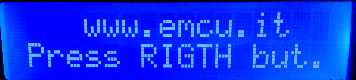
If you press again the RIGHT button, on the first line of the display you must see the status of the relay (Rele) and on the secon line you must see:
UP DOWN or LEFT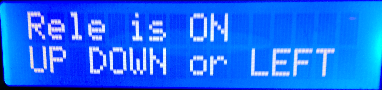
if you press the UP button you turn on the relay, if you press the DOWN button you turn off the relay.
If you press the LEFT button you back to the main page of the visualizations.
LEFT menů
If you press the LEFT button, first appear the Rm and RM setup, see below.
Rm is the minimum temperature (below or equal) that turn on the relay and RM is the maximum temperature (greater or equal) that turn off the relay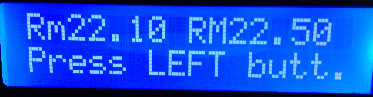
If you press again, the LEFT button will appear the menů below.
Now if you press UP or DOWN button you configure the Rm (RTempMin)
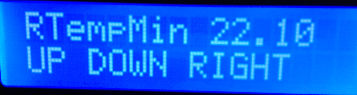
If you press the RIGHT button will appear the menů below.
Now if you press UP or DOWN button you configure the RM (RTempMax)

If you press the LEFT button will appear the menů below.
Now if you press UP or DOWN button you configure the DelayOnOff that is the time (in seconds) wait before accept the temperature measured for the On/Off of the relay (RELE)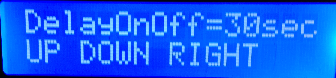 If you press the RIGHT button you back to the main page of the visualizations.
If you press the RIGHT button you back to the main page of the visualizations. If you has connect the PC to the thermostat you must see something like below.