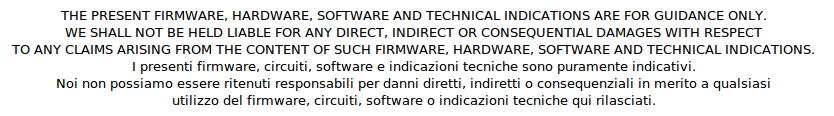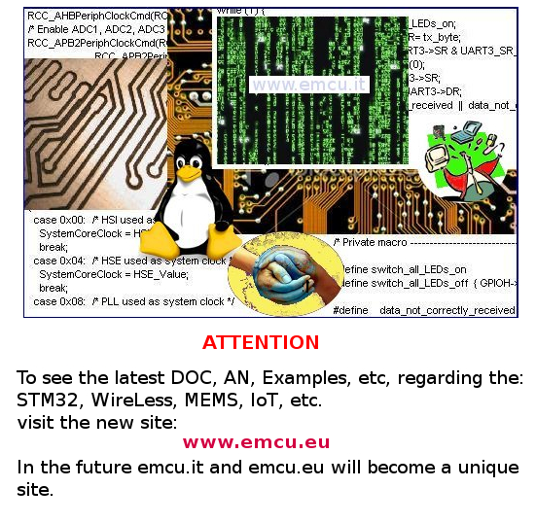
Introduction
Basic KIT
Operators
Arithmetic Operators
Comparison Operators
Assignment Operators
Bitwise Operators
Logical Operators
Membership Operators
Identity Operators
Operators Precedence
Numbers and StringsComparison Operators
Assignment Operators
Bitwise Operators
Logical Operators
Membership Operators
Identity Operators
Operators Precedence
input (Input number)
raw_input (Input string)
Input data from keyboard
if... elif... else
Lists
Functions
File
Creating graphical user interfaces
-
Introduction
What is Python ?
The answer is (directly from python.org):
The answer is (directly from python.org):
Python is an interpreted, object-oriented, high-level programming language with dynamic semantics.
Its high-level built in data structures, combined with dynamic typing and dynamic binding, make it very attractive for Rapid Application Development, as well as for use as a scripting or glue language to connect existing components together.
Python's simple, easy to learn syntax emphasizes readability and therefore reduces the cost of program maintenance.
Python supports modules and packages, which encourages program modularity and code reuse.
The Python interpreter and the extensive standard library are available in source or binary form without charge for all major platforms, and can be freely distributed.
Its high-level built in data structures, combined with dynamic typing and dynamic binding, make it very attractive for Rapid Application Development, as well as for use as a scripting or glue language to connect existing components together.
Python's simple, easy to learn syntax emphasizes readability and therefore reduces the cost of program maintenance.
Python supports modules and packages, which encourages program modularity and code reuse.
The Python interpreter and the extensive standard library are available in source or binary form without charge for all major platforms, and can be freely distributed.
-
Basic KIT for developing in PYTHON
IDE
A simple IDE is available directly from here: https://www.python.org/getit/
From Ubuntu Software Center you must install: python idle
DOC/Links
Serial COM
For drive the Serial COM I suggest:
How to run a Python program
There are two possibility:
Some basic Linux commands
For know the release of LINUX installed into the PC use the commands below listed.
See here where there is a list of Linux commands.
I'm using Python on XUBUNTU and the graphics interface is XFCE, my IDE is: SPE (Stani's Python Editor).
From Ubuntu Software Center you must install: SPE
From Ubuntu Software Center you must install: SPE
A simple IDE is available directly from here: https://www.python.org/getit/
From Ubuntu Software Center you must install: python idle
DOC/Links
Serial COM
For drive the Serial COM I suggest:
pySerial
http://pyserial.sourceforge.net/index.html
http://pyserial.sourceforge.net/index.html
Now see also (starting with V3.0):
- moved to github: https://github.com/pyserial/pyserial
- docs: https://pyserial.readthedocs.org/en/latest/
See also:
Old pages (up to V2.7):
How to run a Python program
There are two possibility:
- Run Python Interpreter
- Run a Python file
From the terminal, write:
Try to write this sequence of statements:
Run a Python filepython
You must see something like below:Python 2.7.6 (default, Jun 22 2015, 18:00:18)
[GCC 4.8.2] on linux2
Type "help", "copyright", "credits" or "license" for more information.
>>>
Now everything you write is immediately executed.[GCC 4.8.2] on linux2
Type "help", "copyright", "credits" or "license" for more information.
>>>
Try to write this sequence of statements:
ciao = ((4*4)/2)
print ciao
You must see something like below:print ciao
>>> ciao = ((4*4)/2)
>>> print ciao
8
>>>
>>> print ciao
8
>>>
From the terminal, write:
python name_of_your_python_file.py
For know the release of LINUX installed into the PC use the commands below listed.
cat /etc/issue
or
lsb_release -a
May be helpful to know which kernel version is running on our Ubuntu. This one sees with:
uname -r
For know the USB port in use on your PC use this command:or
lsb_release -a
May be helpful to know which kernel version is running on our Ubuntu. This one sees with:
uname -r
lsusb
or
dmesg
Remember that before to use your serial port you must change the permission on it.
To do this use the commands below.
cd /dev
if your serial port is ttyUSB0 use this command:
chmod 777 ttyUSB0
Normally the device are here:or
dmesg
Remember that before to use your serial port you must change the permission on it.
To do this use the commands below.
cd /dev
if your serial port is ttyUSB0 use this command:
chmod 777 ttyUSB0
/dev
and the USB/RS232, normally, is: ttyUSB0 (if you has just one)
and the USB/RS232, normally, is: ttyUSB0 (if you has just one)
See here where there is a list of Linux commands.
-
Operators
The basic operators are:
+ - / *
assignment =
comparisons ==, <, >, ! =, <>, <=, >=
modulo % operator, returns the integer remainder of the division, see below.
Using two multiplication symbols ** makes a power relationship.
example
valint = 2
valint = valint ** 3
valfloat = 3.3
valfloat = valfloat / 2
print "valint: ", valint
print "valint: %d" % valint
print "valint: %d" % valfloat
valint = valint ** 3
valfloat = 3.3
valfloat = valfloat / 2
print "valint: ", valint
print "valint: %d" % valint
print "valint: %d" % valfloat
Python supports concatenating strings using the addition operator:
helloworld = "Ciao" + " " + "Mondo"
Python also supports multiplying strings to form a string with a repeating sequence:
lotsofhellos = "hello" * 10
Lists can be joined with the addition operators:
pari_numbers = [2,4,6,8]
dispari_numbers = [1,3,5,7]
all_numbers = dispari_numbers + pari_numbers
dispari_numbers = [1,3,5,7]
all_numbers = dispari_numbers + pari_numbers
Arithmetic Operators - See the example here.
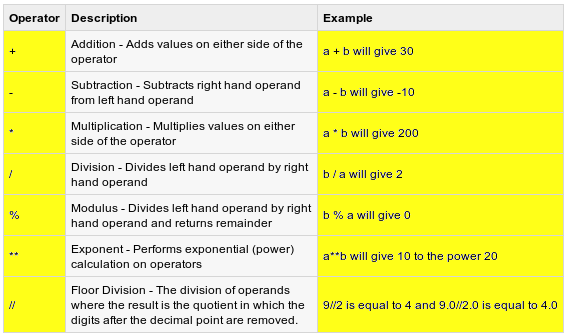
Comparison Operators - See the example here.
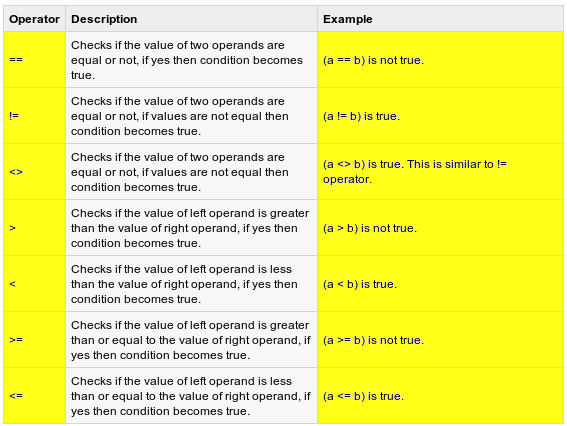
Assignment Operators - See the example here.
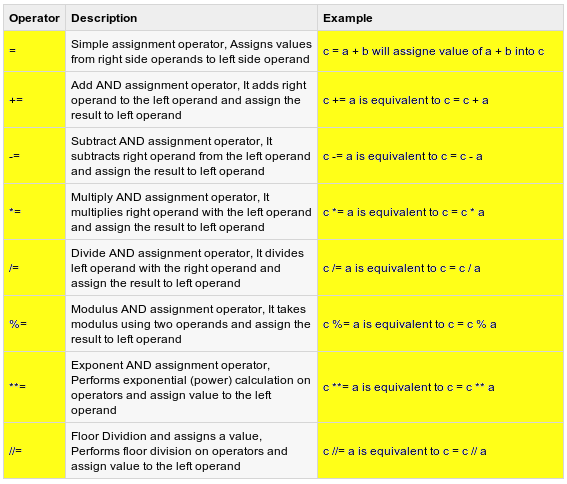
Bitwise Operators - See the example here.
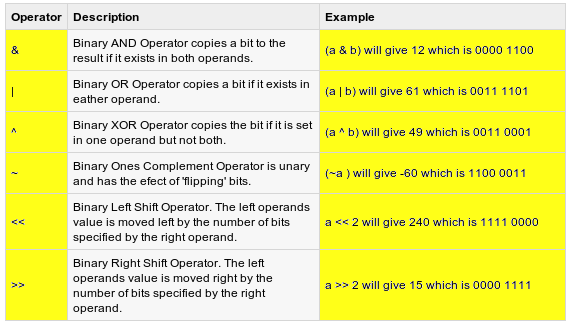
Logical Operators - See the example here.
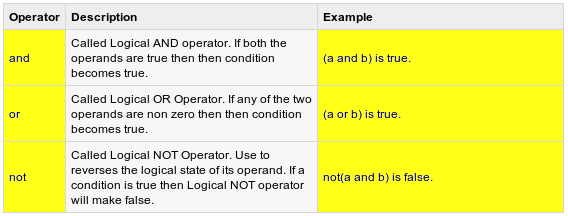
Membership Operators - See the example here.
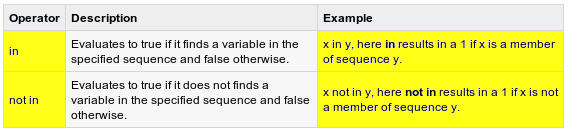
Identity Operators - See the example here.
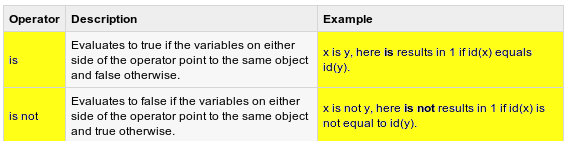
Operators Precedence - See the example here.
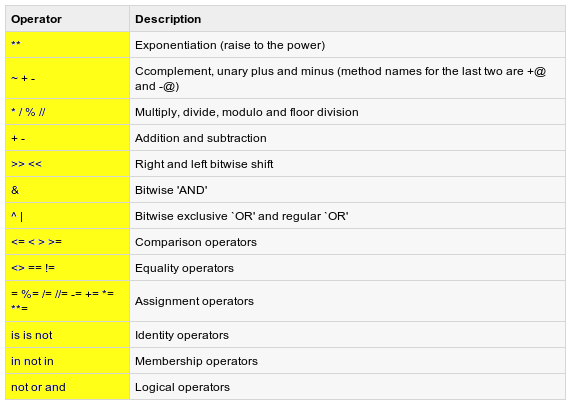
-
Numbers and Strings
Numbers
Python supports three types of numbers - integers, floating point numbers and complex numbers.
varint = 10
varfloat = 10.5
myfloat = float(7)
example
varint = 10
varfloat = 10.5
myfloat = float(7)
example
ciao = ((4*4)/2)
print ciao
print ciao
Strings
mystring = 'hello'
mystring = "hello, don't worry, python is easy"
mystring = "hello, don't worry, python is easy"
Simple operators can be executed on numbers and strings:
one = 1
two = 2
three = one + two
example
two = 2
three = one + two
example
one = 10
two = 3
three = one + two
print three
two = 3
three = one + two
print three
hello = "hello"
world = "world"
helloworld = hello + " " + world
world = "world"
helloworld = hello + " " + world
example
mystring = "hello"
myfloat = 10.0
myint = 20
# testing code
if mystring == "hello":
print "String: %s" % mystring
if isinstance(myfloat, float) and myfloat == 10.0:
print "Float: %d" % myfloat
if isinstance(myint, int) and myint == 20:
print "Integer: %d" % myint
myfloat = 10.0
myint = 20
# testing code
if mystring == "hello":
print "String: %s" % mystring
if isinstance(myfloat, float) and myfloat == 10.0:
print "Float: %d" % myfloat
if isinstance(myint, int) and myint == 20:
print "Integer: %d" % myint
Convert a Number in a String
numer = 3.14
string1 = str(number)
string1 = str(number)
Number of element in the String
The method:
len(string)
returns the number of elements in the list.
example
#!/usr/bin/python
list1, list2 = [123, 'xyz', 'zara'], [456, 'abc']
print "First list length : ", len(list1);
print "Second list length : ", len(list2);
len(string)
returns the number of elements in the list.
example
#!/usr/bin/python
list1, list2 = [123, 'xyz', 'zara'], [456, 'abc']
print "First list length : ", len(list1);
print "Second list length : ", len(list2);
String Methods
String Slices
- s.lower(), s.upper() -- returns the lowercase or uppercase version of the string
- s.strip() -- returns a string with whitespace removed from the start and end
- s.isalpha()/s.isdigit()/s.isspace()... -- tests if all the string chars are in the various character classes
- s.startswith('other'), s.endswith('other') -- tests if the string starts or ends with the given other string
- s.find('other') -- searches for the given other string (not a regular expression) within s, and returns the first index where it begins or -1 if not found
- s.replace('old', 'new') -- returns a string where all occurrences of 'old' have been replaced by 'new'
- s.split('delim') -- returns a list of substrings separated by the given delimiter. The delimiter is not a regular expression, it's just text. 'aaa,bbb,ccc'.split(',') -> ['aaa', 'bbb', 'ccc']. As a convenient special case s.split() (with no arguments) splits on all whitespace chars.
- s.join(list) -- opposite of split(), joins the elements in the given list together using the string as the delimiter. e.g. '---'.join(['aaa', 'bbb', 'ccc']) -> aaa---bbb---ccc
String Slices
The "slice" syntax is a handy way to refer to sub-parts of sequences -- typically strings and lists.
The slice string[start:end] is the elements beginning at start and extending up to but not including end. Suppose we have pippo = "12345"
Remeber that:
example
The slice string[start:end] is the elements beginning at start and extending up to but not including end. Suppose we have pippo = "12345"
Remeber that:
tring: 12345
pointer: 01234
pointer: 01234
example
>>> pippo = "12345"
>>> print pippo[1:2]
2
>>> print pippo[1:3]
23
>>> print pippo[0:3]
123
>>>
>>> print pippo[1:2]
2
>>> print pippo[1:3]
23
>>> print pippo[0:3]
123
>>>
Python has a printf()-like facility to put together a string.
The % operator takes a printf-type format string on the left (%d int, %s string, %f/%g floating point), and the matching values in a tuple on the right (a tuple is made of values separated by commas, typically grouped inside parenthesis):
example
The % operator takes a printf-type format string on the left (%d int, %s string, %f/%g floating point), and the matching values in a tuple on the right (a tuple is made of values separated by commas, typically grouped inside parenthesis):
example
>>> text = "%d little pigs come out or I'll %s and %s and %s" % (3, 'huff', 'puff', 'blow down')
>>> print text
3 little pigs come out or I'll huff and puff and blow down
>>>
>>> print text
3 little pigs come out or I'll huff and puff and blow down
>>>
i18n Strings (Unicode)
Regular Python strings are not unicode, they are just plain bytes.
To create a unicode string, use the 'u' prefix on the string literal:
example
To create a unicode string, use the 'u' prefix on the string literal:
example
>>> ustring = u'A unicode \u018e string \xf1'
>>> print ustring
A unicode Ǝ string ñ
>>>
>>> print ustring
A unicode Ǝ string ñ
>>>
-
print is an instruction for print on screen a variable, a text, etc.
example
example
x = 3.14
t = 'x =', x
print t
t = 'x =', x
print t
example
a=54
print "The value of a is:", a+1
print "The value of a is:", a+1
example
example
x = 10 * 3.25
y = 200 * 200
s = 'The value of x is ' + repr(x) + ', and y is ' + repr(y) + '...'
print s
y = 200 * 200
s = 'The value of x is ' + repr(x) + ', and y is ' + repr(y) + '...'
print s
example
Ciao = 'CIAO, world'
CiaoCiao = repr(Ciao)
print CiaoCiao
CiaoCiao = repr(Ciao)
print CiaoCiao
example
for x in range(1, 11):
print repr(x).rjust(2), repr(x*x).rjust(3),
# Note trailing comma on previous line
print repr(x*x*x).rjust(4)
for x in range(1,11):
print '{0:2d} {1:3d} {2:4d}'.format(x, x*x, x*x*x)
print repr(x).rjust(2), repr(x*x).rjust(3),
# Note trailing comma on previous line
print repr(x*x*x).rjust(4)
for x in range(1,11):
print '{0:2d} {1:3d} {2:4d}'.format(x, x*x, x*x*x)
example
mystring = "hello"
myfloat = 10.0
myint = 20
if mystring == "hello":
print "String: %s" % mystring
if isinstance(myfloat, float) and myfloat == 10.0:
print "Float: %d" % myfloat
if isinstance(myint, int) and myint == 20:
print "Integer: %d" % myint
myfloat = 10.0
myint = 20
if mystring == "hello":
print "String: %s" % mystring
if isinstance(myfloat, float) and myfloat == 10.0:
print "Float: %d" % myfloat
if isinstance(myint, int) and myint == 20:
print "Integer: %d" % myint
UP
UP
UP
example
# Input numerical data from consolle
count = 0
total = 0
markslist = list()
while count<= 3:
newmark = input("Input mark out od 10 (" + str(count) + ") ") # Inut data from keyboard
markslist.append(newmark)
total = total + newmark
count = count + 1
print "count = ", count
print "total = ", total
print "Last newmark = ", newmark
print "markslist = ", markslist
count = 0
total = 0
markslist = list()
while count<= 3:
newmark = input("Input mark out od 10 (" + str(count) + ") ") # Inut data from keyboard
markslist.append(newmark)
total = total + newmark
count = count + 1
print "count = ", count
print "total = ", total
print "Last newmark = ", newmark
print "markslist = ", markslist
UP
-
rav_input
rav_input
raw_input is used for input string from keyboard
example
Val = raw_input("Write your name: ")
print Val
print Val
UP
-
Input data from keyboard
-
if... elif... else
-
FOR and IN
UP
-
LISTs
example
mylist = []
mylist.append(10)
mylist.append(20)
mylist.append(30)
print(mylist[0]) # prints 10
print(mylist[1]) # prints 20
print(mylist[2]) # prints 30
# prints out 10,20,30
for x in mylist:
print x
List Methods
-
Functions
Input data from keyboard
# Input numerical data from keyboard
count = 0
total = 0
markslist = list()
while count<= 3:
newmark = input("Input mark out od 10 (" + str(count) + ") ") # Inut data from keyboard
markslist.append(newmark)
total = total + newmark
count = count + 1
print "count = ", count
print "total = ", total
print "Last newmark = ", newmark
print "markslist = ", markslist
# Input string from keyboard
Val = raw_input("Write your name: ")
print Val
count = 0
total = 0
markslist = list()
while count<= 3:
newmark = input("Input mark out od 10 (" + str(count) + ") ") # Inut data from keyboard
markslist.append(newmark)
total = total + newmark
count = count + 1
print "count = ", count
print "total = ", total
print "Last newmark = ", newmark
print "markslist = ", markslist
# Input string from keyboard
Val = raw_input("Write your name: ")
print Val
-
if... elif... else
if comparison statement:
instructions
ifif comparison statement:
instructions
else:
instructions
instructions
ifif comparison statement:
instructions
else:
instructions
example
example
mood = "terrible"
speed = 110
if speed >= 80:
print 'License and registration please'
if mood == 'terrible' or speed >= 100:
print 'You have the right to remain silent.'
elif mood == 'bad' or speed >= 90:
print "I'm going to have to write you a ticket."
write_ticket()
else:
print "Let's try to keep it under 80 ok?"
UPspeed = 110
if speed >= 80:
print 'License and registration please'
if mood == 'terrible' or speed >= 100:
print 'You have the right to remain silent.'
elif mood == 'bad' or speed >= 90:
print "I'm going to have to write you a ticket."
write_ticket()
else:
print "Let's try to keep it under 80 ok?"
-
FOR and IN
Python's for and in constructs are extremely useful, and the first use of them we'll see is with lists.
The for construct:
The for construct:
for var in list
is an easy way to look at each element in a list (or other collection).
example
#!/usr/bin/python
squares = [1, 4, 9, 16]
sum = 0
for num in squares:
sum += num
print sum
squares = [1, 4, 9, 16]
sum = 0
for num in squares:
sum += num
print sum
example
#!/usr/bin/python
list = ['mamma', 'padre', 'cane']
if 'mamma' in list:
print 'Here is ' + list[0]
list = ['mamma', 'padre', 'cane']
if 'mamma' in list:
print 'Here is ' + list[0]
range
If you do need to iterate over a sequence of numbers, the built-in function range() comes in handy.
example
example
#!/usr/bin/python
## print the numbers from 0 through 9
for i in range(10):
print i
pi@rpi1 ~/PY $ python prova.py
0
1
2
3
4
5
6
7
8
9
pi@rpi1 ~/PY $
## print the numbers from 0 through 9
for i in range(10):
print i
pi@rpi1 ~/PY $ python prova.py
0
1
2
3
4
5
6
7
8
9
pi@rpi1 ~/PY $
example
#!/usr/bin/python
a = ['Mary', 'had', 'a', 'little', 'lamb']
for i in range(len(a)):
print i, a[i]
pi@rpi1 ~/PY $ python prova.py
0 Mary
1 had
2 a
3 little
4 lamb
pi@rpi1 ~/PY $
a = ['Mary', 'had', 'a', 'little', 'lamb']
for i in range(len(a)):
print i, a[i]
pi@rpi1 ~/PY $ python prova.py
0 Mary
1 had
2 a
3 little
4 lamb
pi@rpi1 ~/PY $
while
A
while loop statement in Python programming language repeatedly executes
a target statement as long as a given condition is true.
while expression:
statement(s)
example
while expression:
statement(s)
example
#!/usr/bin/python
count = 0
while (count < 9):
print 'The count is:', count
count = count + 1
print "Goodbye!"
count = 0
while (count < 9):
print 'The count is:', count
count = count + 1
print "Goodbye!"
UP
-
LISTs
Lists are very similar to arrays.
They can contain any type of variable, and they can contain as many variables as you wish.
List literals are written within square brackets [ ].
Lists work similarly to strings -- use the len() function and square brackets [ ] to access data, with the first element at index 0.
Suppose that:
Is not possible copy a list in a string.
string = colors <---- is not possible.
They can contain any type of variable, and they can contain as many variables as you wish.
List literals are written within square brackets [ ].
Lists work similarly to strings -- use the len() function and square brackets [ ] to access data, with the first element at index 0.
Suppose that:
colors = ['green', 'white', 'red']
print colors[0] ## green
print colors[2] ## white
print len(colors) ## red
print colors[0] ## green
print colors[2] ## white
print len(colors) ## red
colors ----> green white red
index -----> 0 1 2
index -----> 0 1 2
Is not possible copy a list in a string.
string = colors <---- is not possible.
example
mylist = []
mylist.append(10)
mylist.append(20)
mylist.append(30)
print(mylist[0]) # prints 10
print(mylist[1]) # prints 20
print(mylist[2]) # prints 30
# prints out 10,20,30
for x in mylist:
print x
List Methods
list.append(x)
Add an item to the end of the list; equivalent to a[len(a):] = [x].
list.extend(L)
Extend the list by appending all the items in the given list; equivalent to a[len(a):] = L.
list.insert(i, x)
Insert an item at a given position. The first argument is the index of the element before which to insert, so a.insert(0, x) inserts at the front of the list, and a.insert(len(a), x) is equivalent to a.append(x).
list.remove(x)
Remove the first item from the list whose value is x. It is an error if there is no such item.
list.pop([i])
Remove the item at the given position in the list, and return it. If no index is specified, a.pop() removes and returns the last item in the list. (The square brackets around the i in the method signature denote that the parameter is optional, not that you should type square brackets at that position. You will see this notation frequently in the Python Library Reference.)
list.index(x)
Return the index in the list of the first item whose value is x. It is an error if there is no such item.
list.count(x)
Return the number of times x appears in the list.
list.sort()
Sort the items of the list, in place.
list.reverse()
Reverse the elements of the list, in place.
Add an item to the end of the list; equivalent to a[len(a):] = [x].
list.extend(L)
Extend the list by appending all the items in the given list; equivalent to a[len(a):] = L.
list.insert(i, x)
Insert an item at a given position. The first argument is the index of the element before which to insert, so a.insert(0, x) inserts at the front of the list, and a.insert(len(a), x) is equivalent to a.append(x).
list.remove(x)
Remove the first item from the list whose value is x. It is an error if there is no such item.
list.pop([i])
Remove the item at the given position in the list, and return it. If no index is specified, a.pop() removes and returns the last item in the list. (The square brackets around the i in the method signature denote that the parameter is optional, not that you should type square brackets at that position. You will see this notation frequently in the Python Library Reference.)
list.index(x)
Return the index in the list of the first item whose value is x. It is an error if there is no such item.
list.count(x)
Return the number of times x appears in the list.
list.sort()
Sort the items of the list, in place.
list.reverse()
Reverse the elements of the list, in place.
-
Functions
# Define a function
def vistxt(testo):
print "Received: ", testo
# Call function vistxt
vistxt("Enrico")
def vistxt(testo):
print "Received: ", testo
# Call function vistxt
vistxt("Enrico")
UP
Python provides basic functions and methods necessary to manipulate files by default. You can do your most of the file manipulation using a file object.
Before you can read or write a file, you have to open it using Python's built-in open() function.
This function creates a file object, which would be utilized to call other support methods associated with it.
Syntax:
access_mode: determines the mode in which the file has to be opened.
A complete list of possible values is given below in the table. This default file access mode is read (r).
buffering: If the buffering value is set to 0, no buffering will take place.
If the buffering value is 1, line buffering will be performed while accessing a file.
If you specify the buffering value as an integer greater than 1, then buffering action will be performed with the indicated buffer size.
Here is a list of the different access_modes of opening a file.
Modes Description
r Opens a file for reading only.
The file pointer is placed at the beginning of the file.
rb Opens a file for reading only in binary format.
The file pointer is placed at the beginning of the file.
r+ Opens a file for both reading and writing.
The file pointer will be at the beginning of the file.
rb+ Opens a file for both reading and writing in binary format.
The file pointer will be at the beginning of the file.
w Opens a file for writing only.
Overwrites the file if the file exists.
If the file does not exist, creates a new file for writing.
wb Opens a file for writing only in binary format.
Overwrites the file if the file exists.
w+ Opens a file for both writing and reading.
Overwrites the existing file if the file exists.
If the file does not exist, creates a new file for reading and writing.
wb+ Opens a file for both writing and reading in binary format.
Overwrites the existing file if the file exists.
a Opens a file for appending.
The file pointer is at the end of the file if the file exists.
If the file does not exist, it creates a new file for writing.
ab Opens a file for appending in binary format.
If the file does not exist, it creates a new file for writing.
a+ Opens a file for both appending and reading.
The file pointer is at the end of the file if the file exists.
If the file does not exist, it creates a new file for reading and writing.
ab+ Opens a file for both appending and reading in binary format.
The file pointer is at the end of the file if the file exists.
If the file does not exist, it creates a new file for reading and writing.
example
The file object attributes
UP
Python provides basic functions and methods necessary to manipulate files by default. You can do your most of the file manipulation using a file object.
Before you can read or write a file, you have to open it using Python's built-in open() function.
This function creates a file object, which would be utilized to call other support methods associated with it.
Syntax:
file_object = open(file_name [, access_mode][, buffering])
access_mode: determines the mode in which the file has to be opened.
A complete list of possible values is given below in the table. This default file access mode is read (r).
buffering: If the buffering value is set to 0, no buffering will take place.
If the buffering value is 1, line buffering will be performed while accessing a file.
If you specify the buffering value as an integer greater than 1, then buffering action will be performed with the indicated buffer size.
Here is a list of the different access_modes of opening a file.
Modes Description
r Opens a file for reading only.
The file pointer is placed at the beginning of the file.
rb Opens a file for reading only in binary format.
The file pointer is placed at the beginning of the file.
r+ Opens a file for both reading and writing.
The file pointer will be at the beginning of the file.
rb+ Opens a file for both reading and writing in binary format.
The file pointer will be at the beginning of the file.
w Opens a file for writing only.
Overwrites the file if the file exists.
If the file does not exist, creates a new file for writing.
wb Opens a file for writing only in binary format.
Overwrites the file if the file exists.
w+ Opens a file for both writing and reading.
Overwrites the existing file if the file exists.
If the file does not exist, creates a new file for reading and writing.
wb+ Opens a file for both writing and reading in binary format.
Overwrites the existing file if the file exists.
a Opens a file for appending.
The file pointer is at the end of the file if the file exists.
If the file does not exist, it creates a new file for writing.
ab Opens a file for appending in binary format.
If the file does not exist, it creates a new file for writing.
a+ Opens a file for both appending and reading.
The file pointer is at the end of the file if the file exists.
If the file does not exist, it creates a new file for reading and writing.
ab+ Opens a file for both appending and reading in binary format.
The file pointer is at the end of the file if the file exists.
If the file does not exist, it creates a new file for reading and writing.
example
#!/usr/bin/python
# Echo the contents of a file
f = open('prova.py', 'rU')
for line in f: ## iterates over the lines of the file
print line, ## trailing , so print does not add an end-of-line char
## since 'line' already includes the end-of line.
f.close()
# Echo the contents of a file
f = open('prova.py', 'rU')
for line in f: ## iterates over the lines of the file
print line, ## trailing , so print does not add an end-of-line char
## since 'line' already includes the end-of line.
f.close()
The file object attributes
Attribute Description
file.closed Returns true if file is closed, false otherwise.
file.mode Returns access mode with which file was opened.
file.name Returns name of the file.
file.softspace Returns false if space explicitly required with print, true otherwise.
file.closed Returns true if file is closed, false otherwise.
file.mode Returns access mode with which file was opened.
file.name Returns name of the file.
file.softspace Returns false if space explicitly required with print, true otherwise.
UP
-
Creating graphical user interfaces
Python
is a very powerful programming language and allows to reduce by one
third compared to Java code written. In the creation of graphical user
interfaces is usually written a lot of code so Python allows us to be
more productive. For writing graphical user interfaces, Python provides
us with several roads. There are in fact, different libraries used and
almost all multiplatform, see the link below.
http://wiki.python.org/moin/GuiProgramming
LINK
http://wiki.python.org/moin/GuiProgramming
LINK
http://wiki.python.org/moin/GuiProgramming
http://www.blackbirdblog.it/programmazione/python/gui-con-python (in Italian language)
http://www.blackbirdblog.it/programmazione/python/gui-con-python (in Italian language)