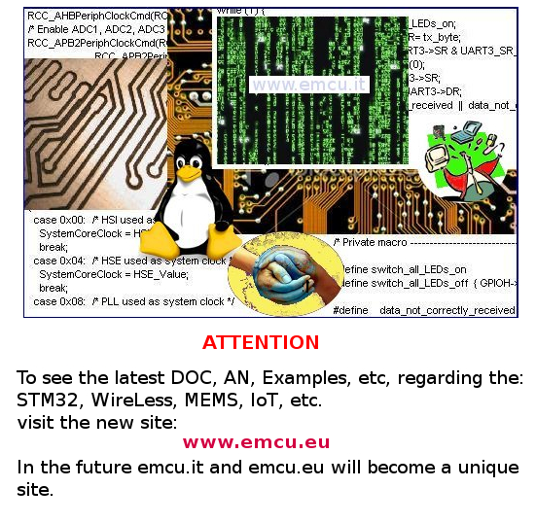
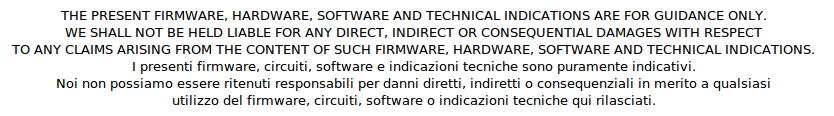
- Introduction
- How to get a file from an internet server
- How to get a file from
another WiFi BRANCA board
- How to get a file from a local server
(RaspBerry Pi)
-
Introduction
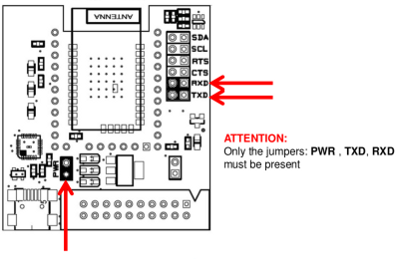
UPIntroduction
- In this tutorial we show you the way to use the HTTP GET.
-
We suppose that you already know how to use the Silica BRANCA board that is an eva board for the
STM WiFi module named: SPWF01Sxxx
If for you is the first time that using the Silica BRANCA board, please read here and also the Hands on Session that is here. - See below, the jumpers on the Silica Branca Board.
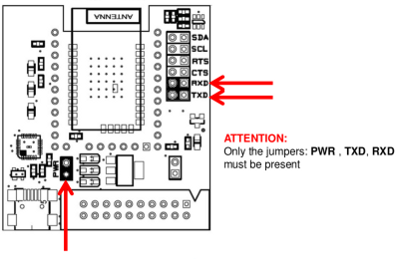
-
How to get a file from a internet server
How to get a file from a internet server
We suppose that your BRANCA board is
connected to an AP that has Internet access.
What we do now is get a file that is on: www.emcu.it/Acronimi.
The name of file is txt.txt
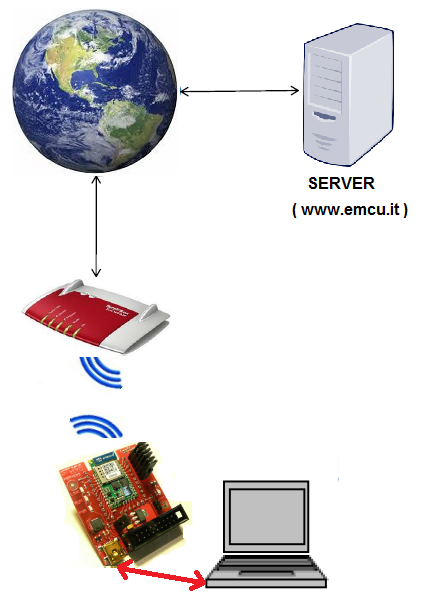
In TeraTerm type this command:
AT+S.HTTPGET=www.emcu.it,/Acronimi/txt.txt
You must see an answer similar to the below.
In the red box there is the contents of the file txt.txt
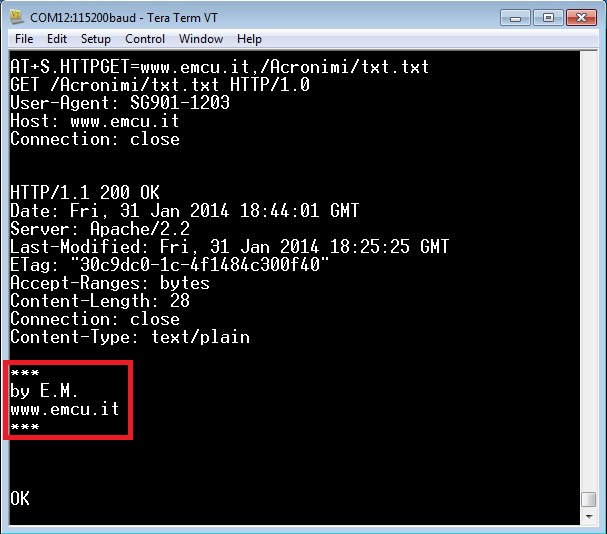
For more information concerning the command: AT+S.HTTPGET
see the user manual of the SPWF01Sxxx.
What we do now is get a file that is on: www.emcu.it/Acronimi.
The name of file is txt.txt
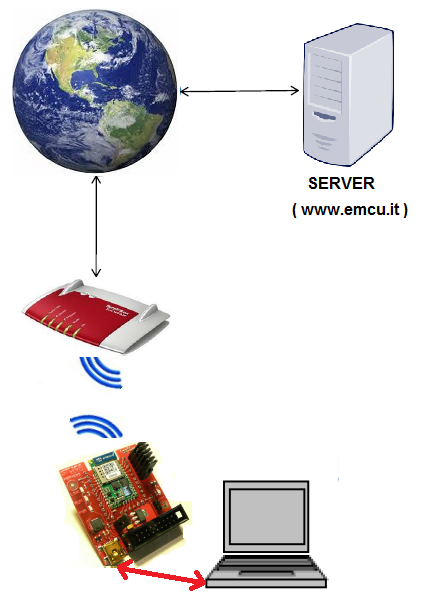
In TeraTerm type this command:
AT+S.HTTPGET=www.emcu.it,/Acronimi/txt.txt
You must see an answer similar to the below.
In the red box there is the contents of the file txt.txt
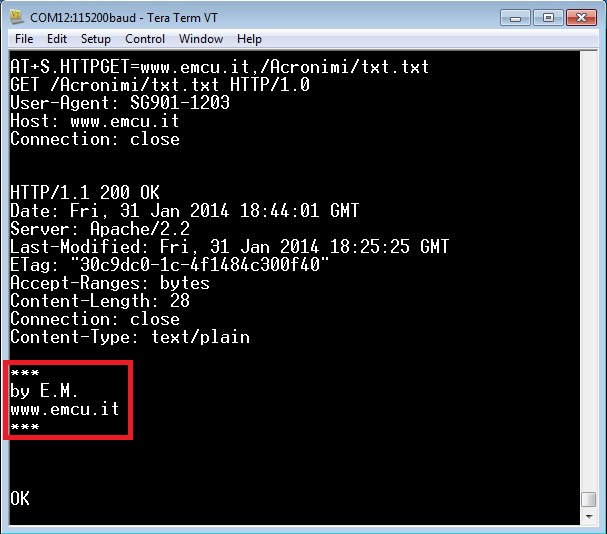
For more information concerning the command: AT+S.HTTPGET
see the user manual of the SPWF01Sxxx.
UP
-
How to get a file from another WiFi BRANCA board
We suppose that you have two BRANCA boards that are connected to an AP.
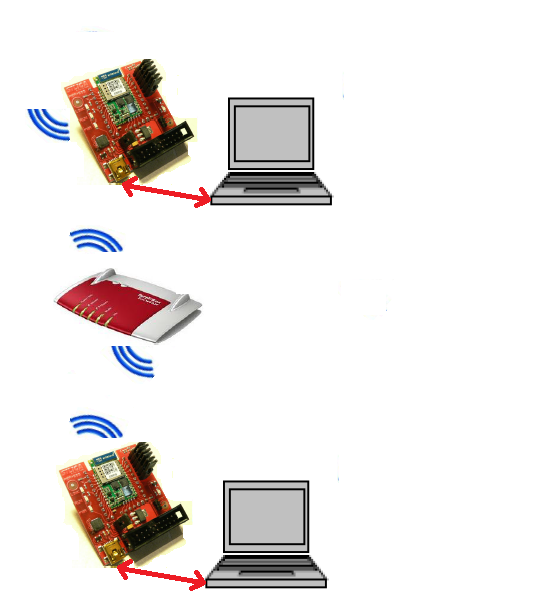
In TeraTerm type this command:
AT+S.HTTPGET=192.168.1.7,/index.html
You must see an answer similar to the below.
In the red box there is the contents of the file index.html
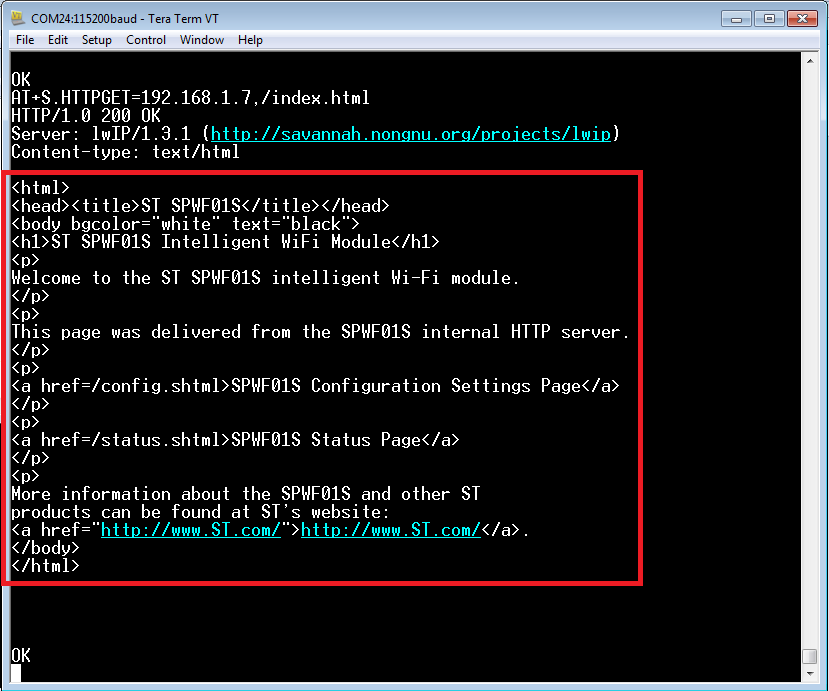
NOTE:
Change the IP: 192.168.1.7
with the IP of your WiFi BRANCA board.
For know your IP, use the command: AT+S.STS
and look the: ip_ipaddr
-
How to get a file from a local server (RaspBerry Pi)
We suppose that the local Web Server is on RaspBerry Pi.
On RaspBerry Pi we use: Apache2, PHP5, and MySQL, for more details see my tutorial here.
On my RaspBerry Pi I have two files that are:
index.html
txt.tx
This files are in the directory: /var/www
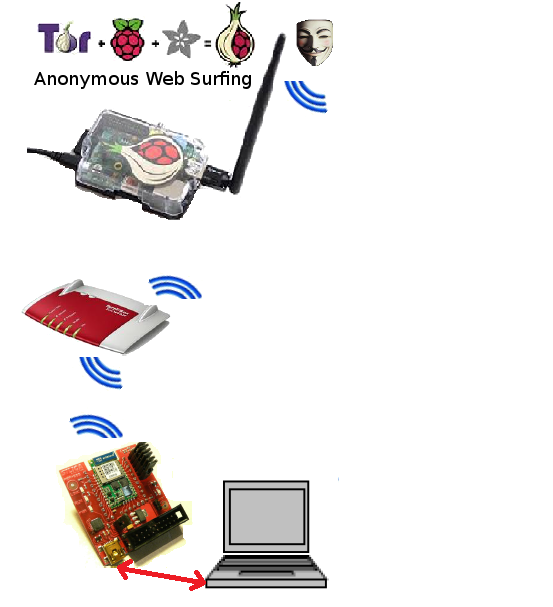
In TeraTerm type this command:
AT+S.HTTPGET=192.168.1.2,/txt.txt
You must see an answer similar to the below.
In the red box there is the contents of the file txt.txt
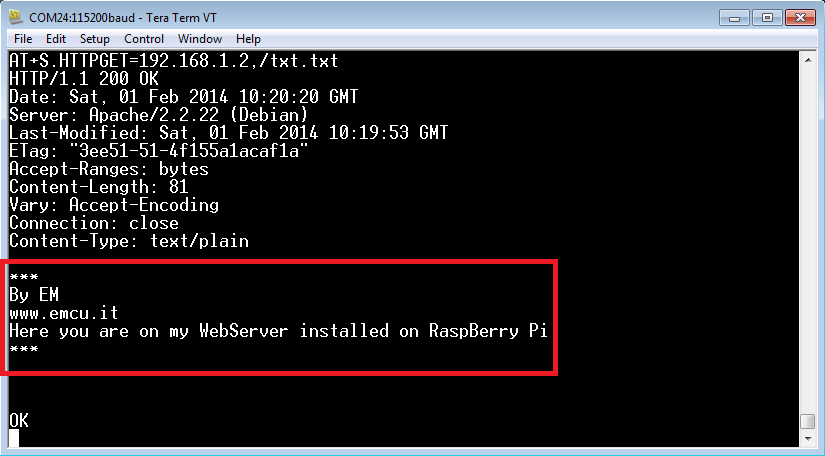
NOTE:
Change the IP: 192.168.1.2
with the IP of your RaspBerry Py.
For more information concerning the command: AT+S.HTTPGET
see the user manual of the SPWF01Sxxx.
-
How to get a file from another WiFi BRANCA board
We suppose that you have two BRANCA boards that are connected to an AP.
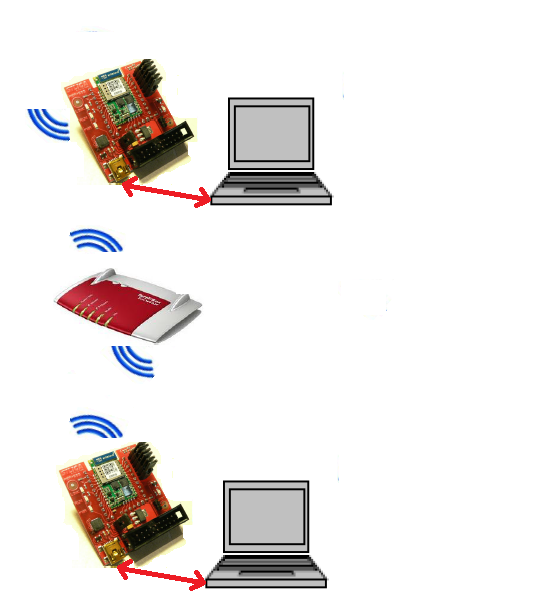
In TeraTerm type this command:
AT+S.HTTPGET=192.168.1.7,/index.html
You must see an answer similar to the below.
In the red box there is the contents of the file index.html
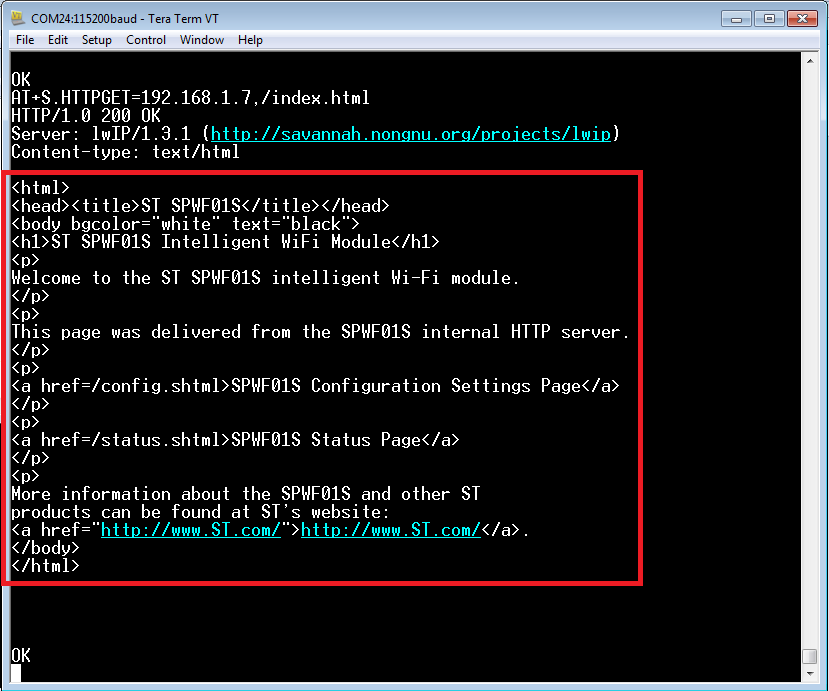
NOTE:
Change the IP: 192.168.1.7
with the IP of your WiFi BRANCA board.
For know your IP, use the command: AT+S.STS
and look the: ip_ipaddr
-
How to get a file from a local server (RaspBerry Pi)
We suppose that the local Web Server is on RaspBerry Pi.
On RaspBerry Pi we use: Apache2, PHP5, and MySQL, for more details see my tutorial here.
On my RaspBerry Pi I have two files that are:
index.html
txt.tx
This files are in the directory: /var/www
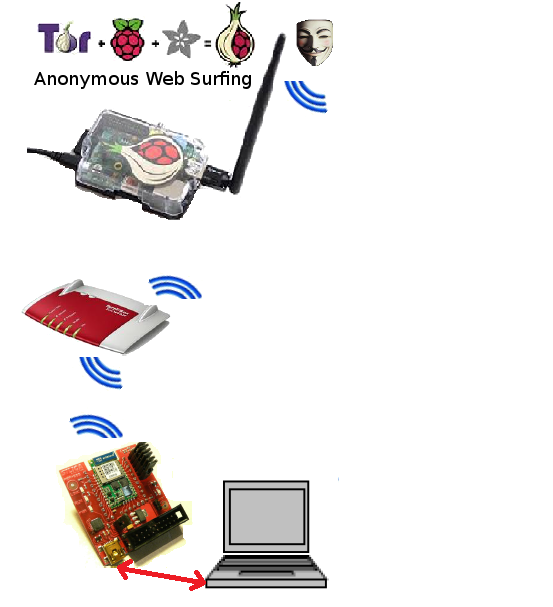
In TeraTerm type this command:
AT+S.HTTPGET=192.168.1.2,/txt.txt
You must see an answer similar to the below.
In the red box there is the contents of the file txt.txt
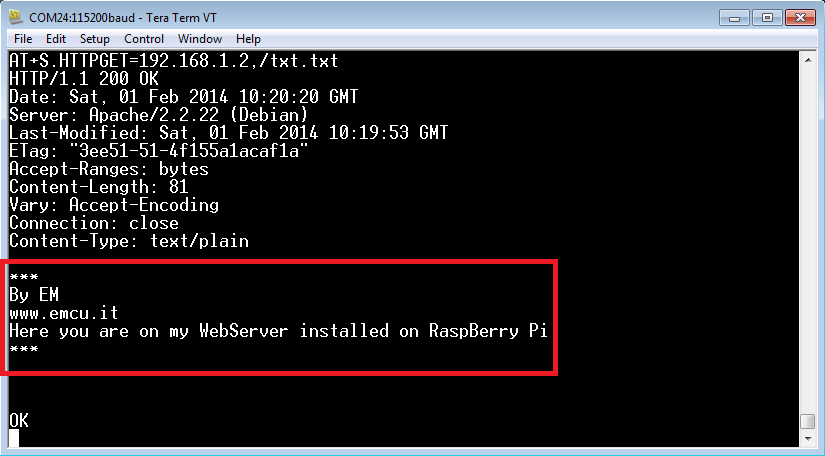
NOTE:
Change the IP: 192.168.1.2
with the IP of your RaspBerry Py.
For more information concerning the command: AT+S.HTTPGET
see the user manual of the SPWF01Sxxx.